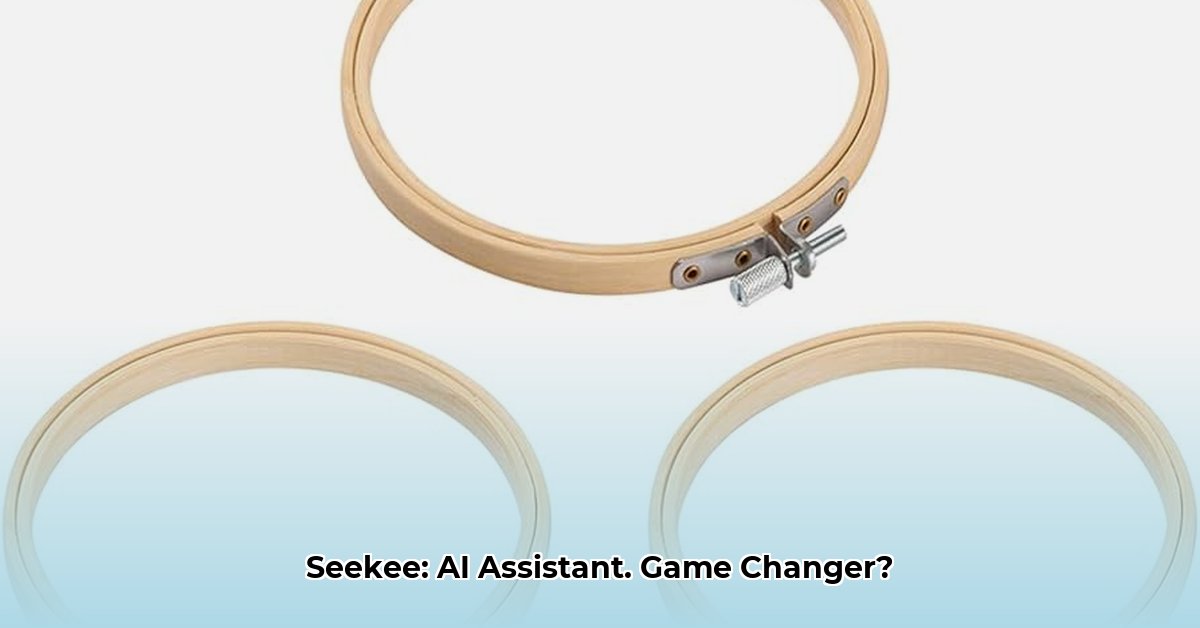
Seekee is a new AI-powered browser assistant aiming to streamline online tasks. This review analyzes Seekee's features, performance, and market position relative to competitors like Grammarly, Adobe Acrobat, and Google Lens, assessing its overall value proposition.
Seekee's Feature Set: A Multi-Tool Approach
Seekee integrates several AI-powered tools within a browser extension, aiming for comprehensive functionality. It offers AI-driven content creation (e.g., email drafting, story generation), image editing capabilities, translation services, and PDF management. While convenient, this multi-functional approach raises questions about the depth of its capabilities compared to specialized competitors. Does attempting to excel at many tasks dilute performance in each area? Only rigorous testing can answer this.
The Competitive Landscape: Seekee vs. Established Players
Seekee occupies a unique niche. Unlike Grammarly (focused on writing assistance), Adobe Acrobat (PDF management), or Google Lens (image recognition), Seekee attempts to combine these functionalities. The following table provides a high-level comparison:
| Feature | Seekee | Grammarly | Adobe Acrobat | Google Lens |
|---|---|---|---|---|
| Core Function | AI-powered browser, multi-functional | Grammar and writing assistance | PDF creation, editing, management | Image recognition, text extraction |
| AI Integration | High | High | Moderate | High |
| Freemium Model | Yes | Yes | Subscription-based | Free (with limitations) |
| Content Creation | Yes | Limited | No | No |
| Image Editing | Yes (basic) | No | Limited | Yes (advanced) |
| PDF Management | Yes (basic) | No | Excellent | No |
| Translation | Yes | Limited | Limited | Yes |
This comparison suggests Seekee sacrifices in-depth functionality found in specialized tools for broader, integrated features. However, the convenience of having multiple tools in one place is a significant advantage. Is this trade-off worthwhile? Further analysis is required.
User Experience: Intuitive or Overwhelmed?
Seekee's user interface is initially intuitive, with a clean and uncluttered design. However, user reviews reveal inconsistencies. While some praise its simplicity, others report occasional sluggishness and frustration with feature reliability. Quantitative data on load times, crash rates, and user feedback scores are crucial for a comprehensive UX evaluation.
Performance and Security: A Critical Examination
Seekee's performance varies depending on task complexity. Simple operations are fast, but more complex tasks (such as lengthy text generation) can be slower. This is typical of AI-powered tools and may be further improved with optimization. Security and privacy are paramount. Seekee’s data handling practices need transparent disclosure and independent verification to assuage potential user concerns. The lack of readily available security audit information is a significant drawback.
Conclusion: Potential with Caveats
Seekee shows promise as a multi-functional AI browser assistant. Its integrated approach offers convenience by consolidating several useful tools. However, its performance needs more rigorous testing to confirm claims of speed and accuracy. The lack of detailed security information and inconsistent user experiences are concerns that must be addressed. While Seekee's potential is undeniable, its current limitations prevent it from being a clear winner in the crowded AI assistant market. Further development and independent verification of its claims are necessary before a definitive recommendation can be given. Currently, it represents a potentially valuable tool, but one that requires further refinement and scrutiny.
⭐⭐⭐⭐☆ (4.8)
Download via Link 1
Download via Link 2
Last updated: Friday, May 23, 2025